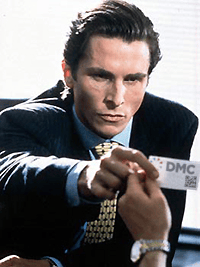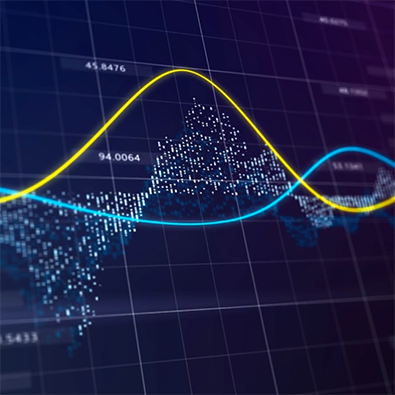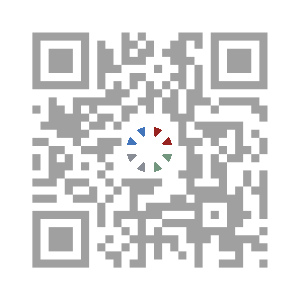We are all getting new business cards at DMC, so we thought it would be fun to put QR codes on them to make it easier for our smartphone enabled customers to scan our info and add us to their contact database.
Thanks to Google it's pretty easy to make your own QR codes using their QR chart API . The only issue is that you have to properly format the data before sending it to google, especially if you want to all of your contact info in the proper vCard or MeCARD format. A little javascript and some googling was all it took to create the tool below. You can use it to create your own QR code business card. Just fill out the info and click the generate buttons.
| Item | Value | Example |
| Prefix | Mr. | |
| First name | John | |
| Middle name | T. | |
| Last name | Smith | |
| Name suffix | PHD | |
| Job Title | Project Manager | |
| Organization: | DMC Inc. | |
| Division / Department: | Engineering | |
| Building / Suite / | Suite 101 | |
| Street: | 1333 N. Kingsbury | |
| City: | Chicago | |
| State / Region: | IL | |
| Zip Code: | 60642 | |
| Country: | USA | |
| Phone work: | 312-255-8757 | |
| Fax work: | 312-255-8758 | |
| Phone mobile: | 312-255-8757 | |
| info@dmcinfo.com | ||
| Website URL: | dmcinfo.com |
Clicking this will populate the box below with properly formatted vCard text from the input boxes above.
Clicking this will populate the box below with properly formatted MeCARD text from the input boxes above.
Click on the Generate vCard or MeCARD button above or just type whatever you like into the text area below. You don't have to create a vCard. The QR code will be generated for whatever text is typed into the box below. If you want to create a QR code for a website address (like: http://www.google.com ), just type it in below and click the Generate QR Code button. Feel free to experiment with different sizes and error correction levels.
Error Correction Level
Image Pixel Size (width x height)
This uses google's QR chart API to generate the QR codes. The vCard generator is all done on the client side in your browser using javascript in case you were wondering if we were logging your information. We are definitley not. I'm not sure about google though. Since the QR codes are created using a google chart function, the data gets sent to google and returns as an image of a QR code. I suppose they are storing the data, but let's face it, they probably already have your info anyway.
If you want to test your newly created QR code, you can right click on the image that was generated above and copy the image url to the clipboard and then go this this page: http://zxing.org/w/decode.jspx and paste it into their online QR Code reader. It will show you the raw and parsed text ecoded in the QR code image.
Enjoy!