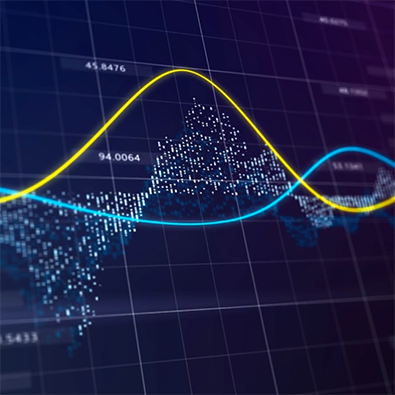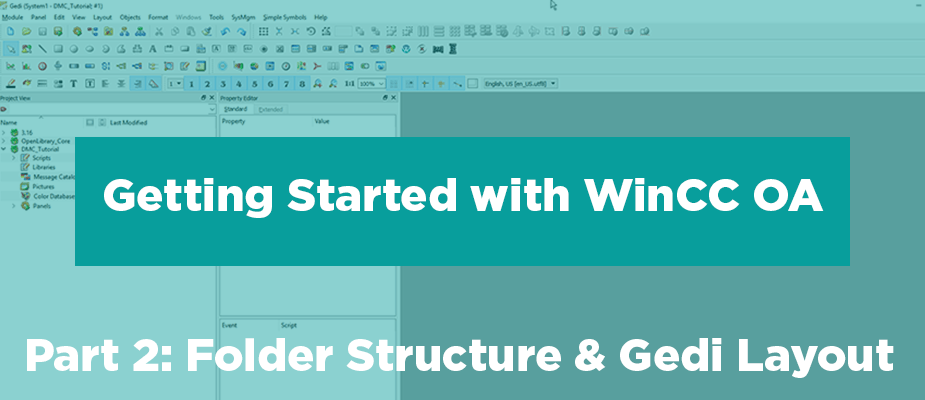Welcome back to “Getting Started with WinCC OA”! If you aren’t familiar with the series’ previous topics, it’s recommended that you read the respective installments before proceeding:
In part 2 of the “Getting Started with WinCC OA,” we’ll investigate the OA folder structure and begin exploring the essential features that Gedi has in store. These items are important as knowledge of program and folder structures serve as foundations for understanding how OA functions as a program.
Project Folder Structure
The OA project folder and its subsequent structure are both vital to OA functionality. The program looks for certain project components in specific, pre-defined folders and then implements those components. With that said, DO NOT change the name of any folders.
When getting started with OA, some folders and their contents are more relevant to the developer than other folders. These include:
- panels
- db
- scripts
- colorDB
- config
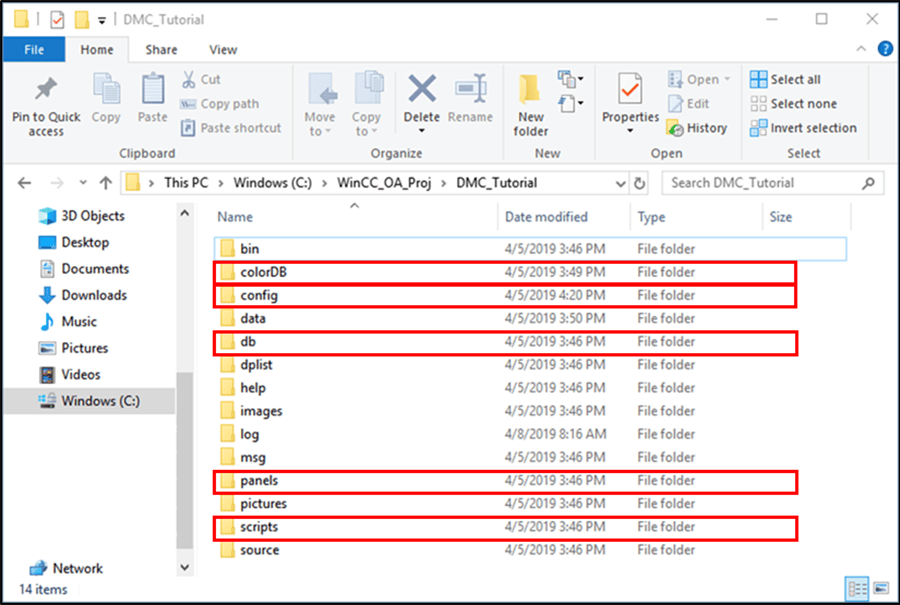
Panels Folder
db Folder
Scripts Folder
colorDb Folder
Config Folder
The content outlined above will be explored in detail throughout the “Getting Started with WinCC OA” series.
Gedi Layout
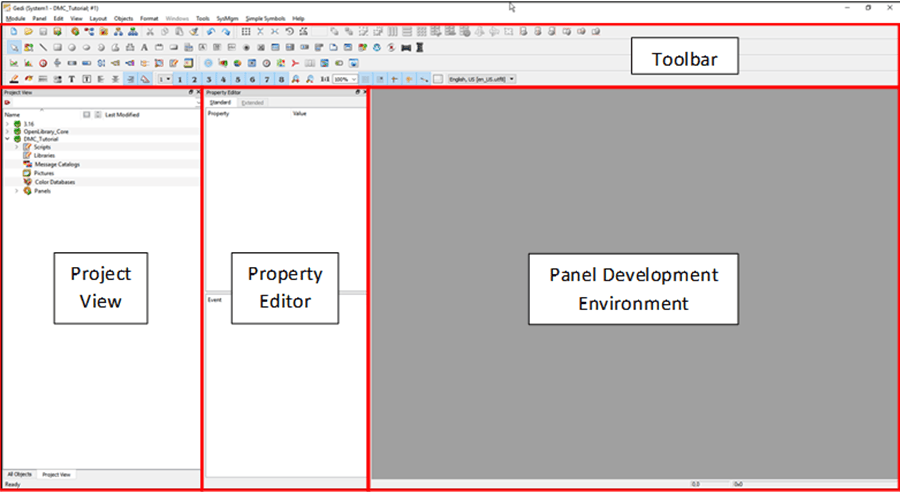
Toolbar

- Main tools
- Layout tools
- Basic objects
- Extended objects
- EWOs (External widget objects)
- Format tools
- View tools
Project View
Property Editor
Development Environment
Upon inspecting the Gedi project view navigation tree, one may notice that several folders highlighted above appear within the (scripts/libraries, colorDb, panels) and toolbar (db/Para) tree sections. Content in each of these Gedi components is populated using information/subfiles from the files highlighted in the Project Folder Structure section.
Also seen within the project tree are our project’s subprojects. At a high level, subprojects serve as reference material for our current project. With that in mind, though, we will discuss subprojects in future “Getting Started with WinCC OA” editions.
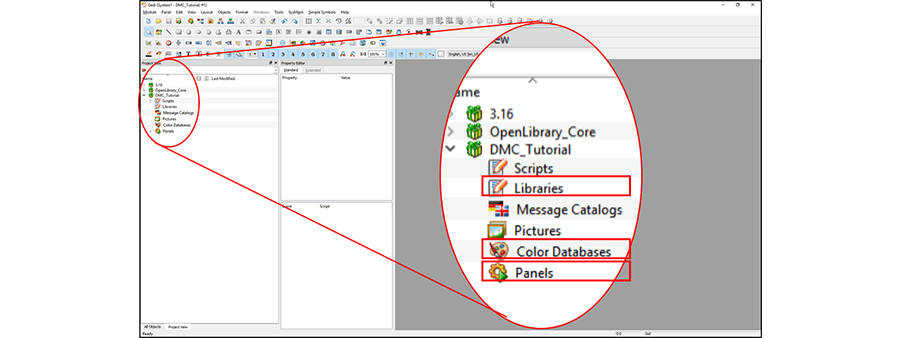
Now that we have a good understanding of the basic file structure and Gedi layout, we’re ready to begin investigating all the tools, project layers, and development environments we have at our disposal. In the next edition of “Getting Started with WinCC OA,” we’ll cover the most fundamental element of development in OA: panels.
Topics to look forward to in this series:
- Part 3: Panels | The Basics
- Part 4: Panel Scripting Environments and QuickTest
- Part 5: Scripting Syntax
- Part 6: Para Overview and Datapoint Creation
- Part 7: Interacting with Datapoints via Scripting
- Part 8: Libraries
- Part 9: Color Database & High-Performance Best Practices
- Part 10: Panels | Panel Nesting and $-Parameters
- Part 11: Panels | Child Panels (Popups)
- Part 12: Modules & Embedded Modules
Contact DMC to get started on your next WinCC project and learn more about our Siemens SIMATIC WinCC Programming as well as our WinCC Open Architecture Development.